New Push to Kindle iOS app
Published on March 09, 2023
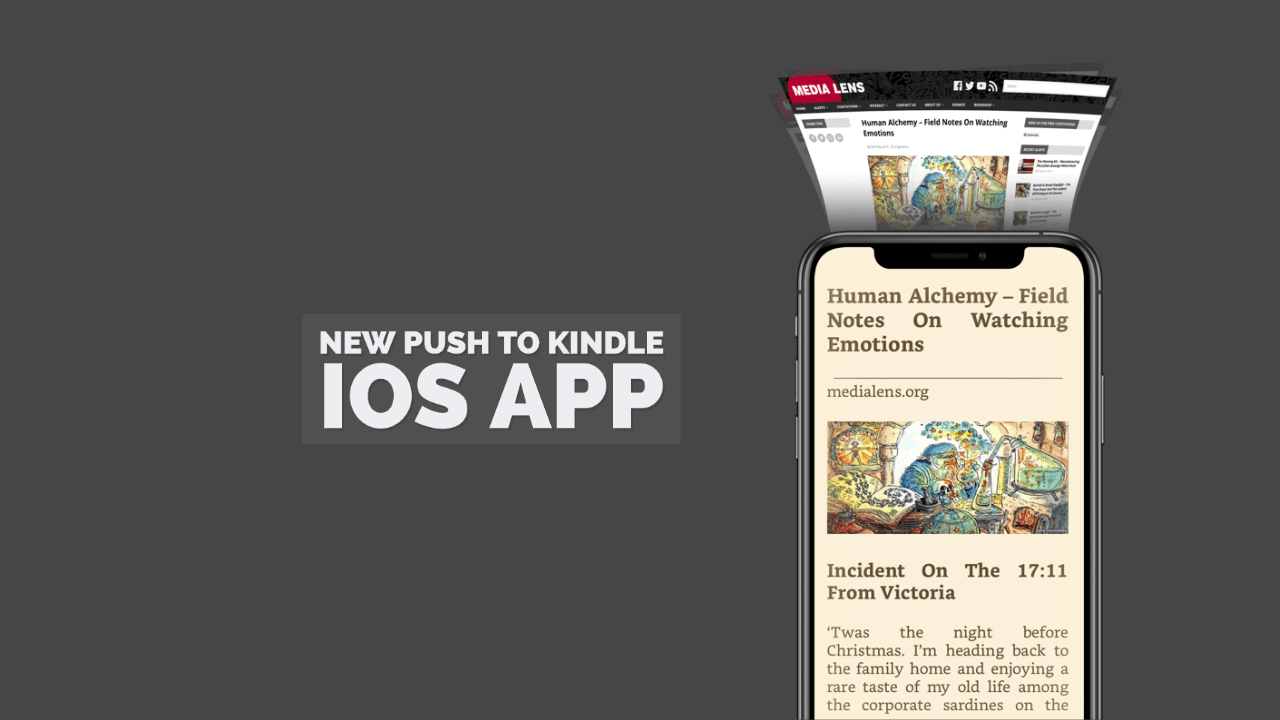
We've launched a new version of our Push to Kindle iOS app on the Apple App Store.
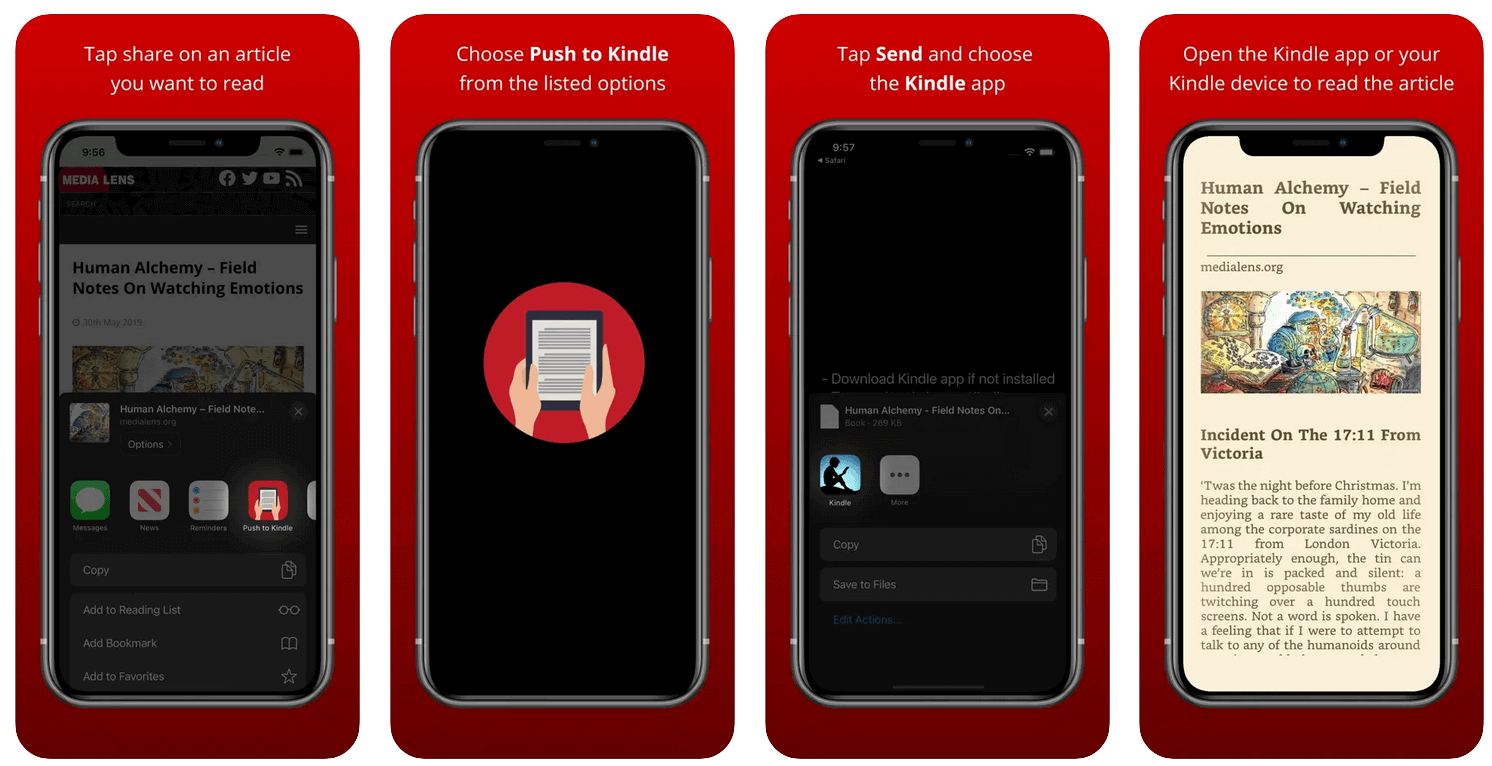
Here's what's new:
We no longer require email addresses to be entered to send articles
The new send mode (on by default) lets you send the article to your Kindle via the official Amazon Kindle app. This is a little slower than using the e-mail sending mode, which you can still enable in settings, but it makes the initial experience much smoother. If you have the Kindle app installed, there is now no longer a need to figure out what your Kindle email address is before you can use Push to Kindle.
Support for Apple Books
In the default send mode (Share EPUB) you can also choose to send the article to your Apple Books app, rather than the Kindle, if you prefer reading that way.
Preview article content
There's a new preview tab that allows you to see how well (if at all) we've been able to extract the article content you want to send to your Kindle.
Free app with monthly send limit
Another change is that app is now completely free to use if you send no more than 10 articles a month.
For those who want to send more, we offer a $4.99/month subscription option or $34.99/year. The subscription gives unlimited sending in our web app and Android app too. So wherever you subscribe, you'll be able to use the mobile apps and our web app with the same subscription.
Difference between the mobile app and the browser extensions
Users of our browser extension might find that they get different results using the app. With the browser extensions we're able to send the article content from your browser tab directly to Push to Kindle.
If you primarily access paywalled articles, you might find that the content can be extracted with our browser extensions but not the mobile apps. The iOS platform doesn't allow us to extract content in the same way, but we are thinking about workarounds that we might be able to implement.
At the moment, you can get extractions results similar to our browser extensions by using the bookmarklet for the Safari app on iOS. Setting that up requires a bit of work but you can always use it alongside the app.
What about the previous iOS app?
Users of the old app can continue to use it, but it's no longer available to download from the App Store and we won't be making any updates to it.
Try it out!
Get the new Push to Kindle app for iOSIf you have any trouble with the new app, whether it's errors or content extraction issues, please do let us know. We do really appreciate your feedback. You can email us at [email protected] or post in our forum.